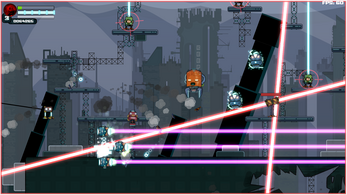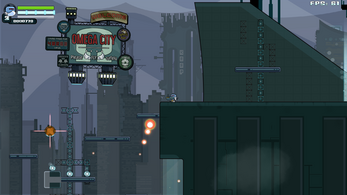Tiny Robot Justice Squad: Alpha Demo
A downloadable game for Windows, macOS, and Linux
Tiny Robot Justice Squad is a side-scrolling-arena-shooter-platformer sort of inspired by Bubble Bobble and some other stuff like it, but with rocket launchers, laser beam drones, and pigeons you can scare. If you like things like Robotron and SmashTV and you think "Man, this game would be better if I could jump around and if I had super powers and maybe a gun that shoots through walls, and also there should be pigeons I can scare" you might be OK with this.
It is currently in development, and you can download from here a test version of the first level, which is about 25-30 minutes of gameplay, with four bosses to test you. The game is still in development, and bugs may yet exist, and crashes may occur.
Check the attached game manual for lots more detail about the game.
It would be really nice to hear any feedback from anyone that plays! If you like it or think it sucks please, please get in touch!
| Status | In development |
| Platforms | Windows, macOS, Linux |
| Rating | Rated 5.0 out of 5 stars (3 total ratings) |
| Author | mindrelay |
| Genre | Shooter |
| Tags | 2D, Arcade, Boss battle, Controller, linux, osx, Sci-fi, Shoot 'Em Up, Side Scroller |
| Average session | About a half-hour |
| Languages | English |
| Inputs | Keyboard, Xbox controller, Gamepad (any) |
Download
Install instructions
For Microsoft Windows:
Extract all of the files in the archive to a directory (you can right click and press "extract all") and run tiny.exe
For Linux:
Extract all of the files in the archive to a directory, open a terminal to the directory where you extracted the files, and run "sh run.sh". If you encounter an error, you may need to make the file executable using: "chmod -x run.sh"
For Mac OSX:
Extract all of the files in the archive to a directory, go into the directory where you extracted the files, and double click run.command
Troubleshooting
The Linux and OSX builds are considered experimental, and as yet not fully packaged as executables, and so for now use some quick bash scripts to start the game. These are text files and you can open them yourself to see what they do if you like!
The game fully supports gamepad control, however ensure that your controller is plugged in before starting the game. As bugs and glitches may still occur, if something goes wrong with your settings or configuration, re-launch the game and hold down SPACE BAR at the Mind Relay screen. You will hear a different jingle as the game loads, indicating that all settings have been reset to default. If this fails, or if you can't do it (for instance... you may not have a space bar!) you can search for a file named TinyRobotJusticeSquad_Configuration.xml and safely delete it to reset all game settings to default.
Development log
- Weekly Build -- ISSUE #1Jun 02, 2017
- Tiny Robot Justice Squad Now Available For LINUX And MAC OSX.May 28, 2017